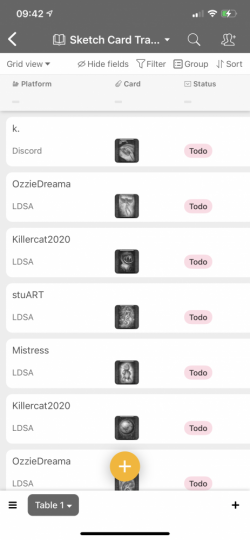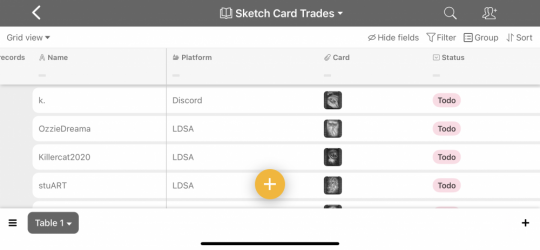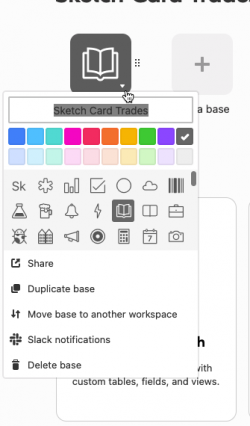You are using an out of date browser. It may not display this or other websites correctly.
You should upgrade or use an alternative browser.
You should upgrade or use an alternative browser.
Keeping records
- Thread starter Rene
- Start date
First, you have to choose all the bs at the beginning. It doesn't matter what you choose, because you don't need it. You have to add your own databases to it.
I deleted all of the default ones, since they are pointless.
The go and create a new base. This part is pretty self explanatory.
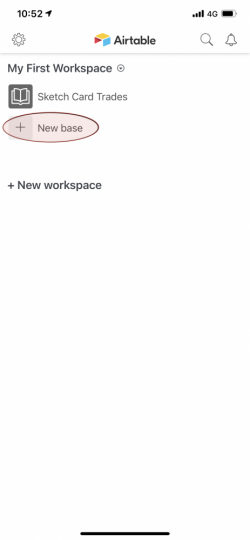
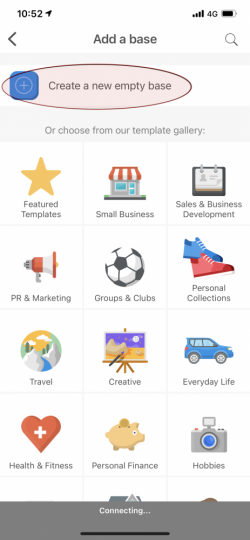
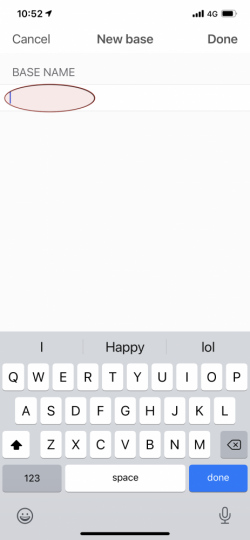
Then you need to give your table a work over. The Table tab is at the bottom.
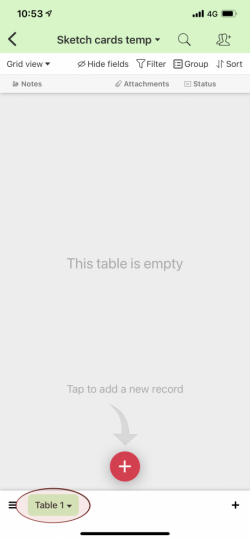
Now change some of the stuff on the table.
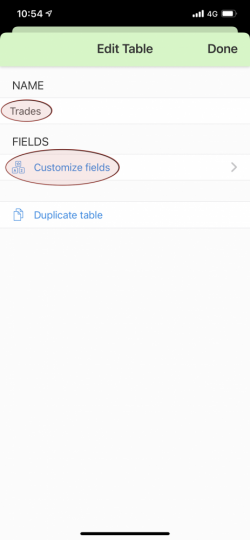
For the custom fields, there are several options. There is even a video at the top that shows you how to do all the editing.
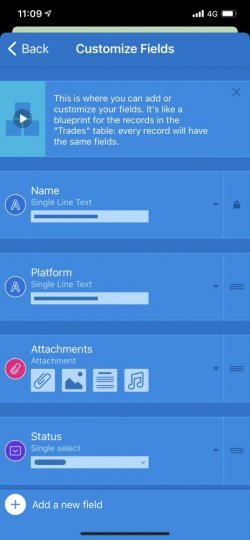
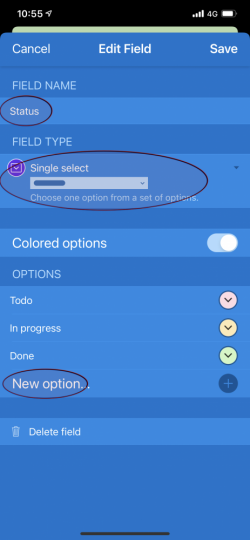
When you are done, there is a + at the bottom of your table to add a new record. That is where you add each individual trade.
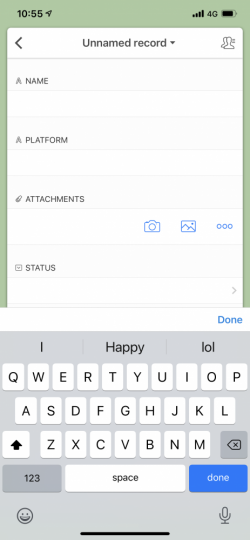
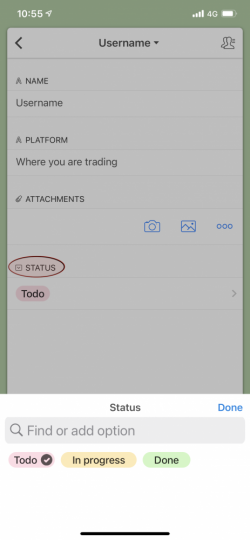
I deleted all of the default ones, since they are pointless.
The go and create a new base. This part is pretty self explanatory.
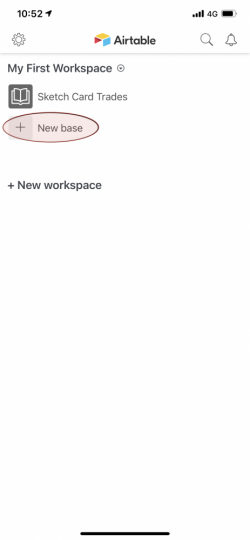
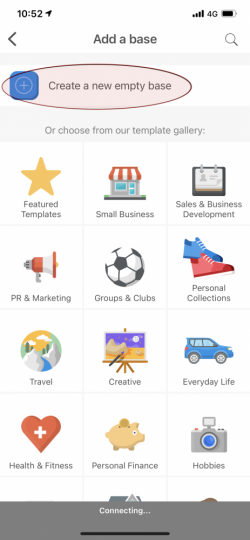
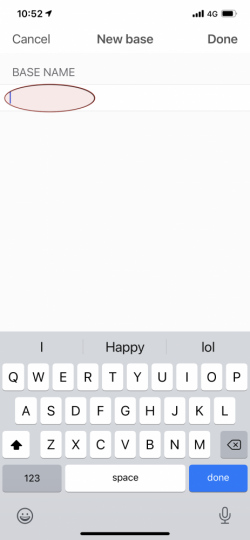
Then you need to give your table a work over. The Table tab is at the bottom.
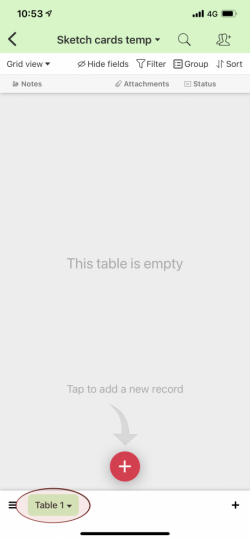
Now change some of the stuff on the table.
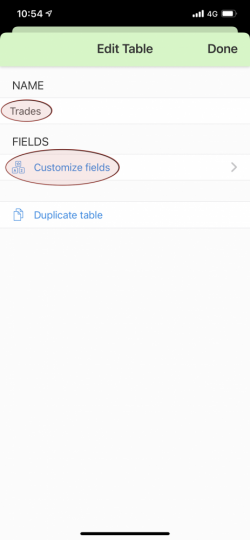
For the custom fields, there are several options. There is even a video at the top that shows you how to do all the editing.
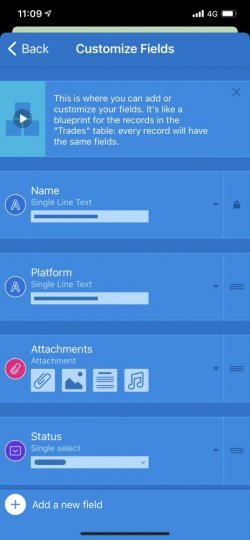
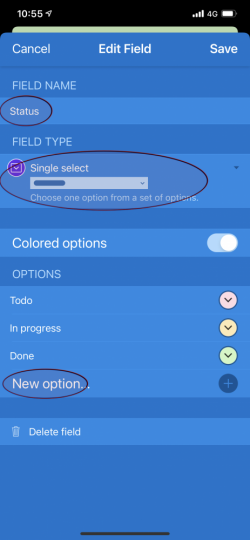
When you are done, there is a + at the bottom of your table to add a new record. That is where you add each individual trade.
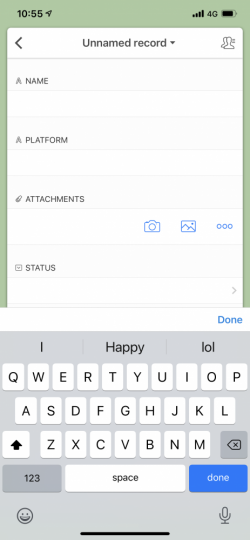
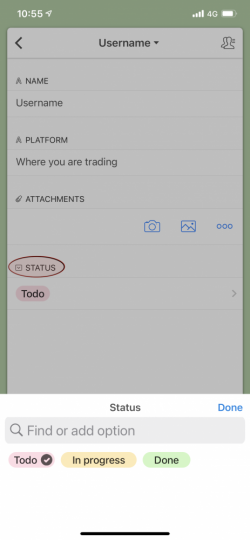
Nah, I just push ALL the buttons on new stuff until I figure out what does what lol
Sure! Fire away.